Hi Friends,
What is a Dual Boot? What are the benefits of Dual Boot? Why we required to do Dual Boot? like that questions are coming into your mind. But, wait we are talking about that and I'm sharing my little bit knowledge about Dual Boot. Some peoples already know about this topic, But, many peoples don't know about this topic. So, Let's start it -
What is a Dual Boot? What are the benefits of Dual Boot? Why we required to do Dual Boot? like that questions are coming into your mind. But, wait we are talking about that and I'm sharing my little bit knowledge about Dual Boot. Some peoples already know about this topic, But, many peoples don't know about this topic. So, Let's start it -
- What is a Dual Boot?
Dual boot is nothing but a specific software or application. Dual boot is one type of process. If you have an only one personal computer but, you required simultaneously two or many operating systems and when we install two or many operating systems in one personal computer this process is known as 'Dual Boot'. Now, I think you understand What is a Dual boot. This process is not much difficult. But, It is time-consuming. In that process very important thing is a partition of the disk, we required to do 2 partitions of the disk. Because you have to install two operating systems. And you can also do one OS on a main hard disk and other OS in another hard disk.
When we do a dual boot then, we can easily use two or many operating systems. But, If you want to do a dual boot on your computer. Check before doing dual boot 'Can your computer hardware handles dual boot?' Because, many peoples did dual boot but, computer hardware cannot handle dual boot and starts lagging, hanging and unexpected restarts. So, everyone should check our hardware and then do a dual boot. For doing a dual boot not required top-notch hardware, If you have top-notch hardware then, your performance will not affect. But, required good hardware, Because we are installing two operating systems on one computer.
Doing a dual boot is a very interesting thing. If you have done a dual boot on your computer and you have to switch from one operating system to another operating system It's very simple. When you start your computer then, you can see like that screen and you have to just choose one of them -
If you think, 'I understand what is dual boot and what hardware required for doing a dual boot. But, In which operating systems between we can do a dual boot?' We can do a dual boot with Windows and Linux, Windows and Mac OS X, Mac OS X and Linux. We can also do a dual boot with Windows and another Windows or Linux and another Linux like that of with different version of Windows or Linux. But, mainly used dual boot is 'Windows and Linux'.
Dual boot is faster and more efficient than a virtual machine. A virtual machine is a software, you can install the second operating system in a virtual box. But, Machine takes a load because of that. Some tips when you doing a dual boot, don't install both windows in one partition, It may harm your data and give a more storage for the second OS. If your OS required 40 GB for installation then, give minimum 70 GB for that partition. Because you can also install in the second OS some software and data. For doing a dual boot you required bootable USB drive or you can boot with CD/DVD.
I'm very impressed with a dual boot. Because It is one of the best ways to use two operating systems on one computer. When we have work on two different operating systems and that operating systems in different computers, then, It's a difficult situation to handle. Because of that, this process is very useful. How to do a dual boot on this topic you can get many videos on YouTube, select the best video and follow that steps. I may make a blog on this topic in the future.
Friends, Tell me in the comment section which operating systems you are using now and Are you interested in doing a dual boot? If you have questions about this topic then, ask me below. Keep visiting. Byee..!!


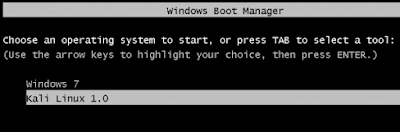





Very interesting information.I am using windows 7 and would like to try and use dual boot process.Thank you!!
ReplyDeleteThanks Abhishek. And try dual boot. If you required any help for doing dual boot then, tell me I'll help you..!
DeleteSure bro!!!
DeleteThank You Ashish..!!
ReplyDeleteThis comment has been removed by the author.
ReplyDeleteUseful information bro
ReplyDeleteThanks Bhai..!!
DeleteKeep visiting.